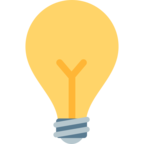The DMP serves the scientific teams to manage research data efficiently, and to structure data categories and their access rights. The DMP contains, among other things, a description of how data will be managed in an open science environment and in accordance with FAIR principles. The DMP is a “living” document that is continuously updated during the course of the project. Open access to the DMP is recommended unless there are legitimate reasons for non-disclosure.
The DMP contains a description of the research data and outputs of the project, which may have different access rights: open data, embargoed access, restricted access and closed access. The setting of access rights is chosen by the person in charge of data released by the project management. The data stored in the repository should be under the latest available version of an international public license, e.g. Creative Commons.
How to create a DMP?
There are several ways to create a research data management plan (DMP), for example, by writing it in a Word word document and it is recommended to follow the provider’s template for creating a DMP: o The European Commission recommends the “Data Management Plan Template“. The requirements for the DMP are set out in the ‘Horizon Europe Programme Guide’ and the ‘Model Grant Agreement’. o The Technology Agency recommends a template for the creation of a DMP in XLS format which contains a set of questions which are in line with the European Commission template, the document is here: Data Management Plan – TA CR and recommended Open Access to Outputs and Results Guide. o In the framework of OPJAK projects a DMP template is available which is translated according to the European Commission template, the document is here: Data Management Plan Template and Open Science Procedures Manual.
For each chapter of the DMP there are guiding questions that the user answers and completes the DMP. The format and content of the DMP may vary according to the requirements of the funders and the nature of the project.
Open access DMPs are deposited e.g. in the Zenodo repository, the DMPOnline web application, the RIO Journal, or published publicly on the websites of universities and research organisations. There are also several web-based IT tools that can help the user (data manager, researcher, project manager, etc.) to create a data management plan. For example, the following IT tools are available: DMPonline, ARGOS and Data Stewardship Wizard. The IT tools contain a set of questions on data stewardship and users fill in the answers regarding project-specific management of research data and other project outputs in accordance with FAIR principles. After completing the questionnaire, the document can be downloaded in different formats, such as Word/PDF. The IT tools allow for the collaborative development of the DMP in a team with appropriate access rights. Each IT tool has specific functions or features and it is up to the user to choose which tool is most appropriate for a particular project. A description of the IT tools for creating a DMP is given in the Tools chapter.
In particular, the DMP preparer should focus on the following aspects in accordance with FAIR principles:
- Description of the dataset: a sufficiently detailed description of the data generated or reused, including the scientific focus, as well as information on data types and an estimate of the size of the dataset. A naming scheme for the files or components of the research data is recommended; there are a number of recommendations, for example:
– Issue Date_acronym_partner name_WorkPackage_Number of dataset_Version number, or
– Acronym_name of study_number of dataset_Issue Date_Version number.
- Issue Date_acronym_partner name_WorkPackage_Number of dataset_Version number, nebo Acronym_name of study_number of dataset_Issue Date_Version number.
- It is also common practice to create a “ReadMe.txt” file along with the research datasets published in the data repository.
- Standards and metadata: the description, protocols and standards used to structure the data so that other researchers can make assessments and reproduce the dataset. If possible, reference the community’s data standards with which their data are aligned and which allow interoperability with other datasets of similar type.
- Dataset name and persistent identifier: a unique and persistent identification (identifier) of the dataset, e.g., Digital Object Identifier (DOI). By using a trusted repository, these requirements are usually ensured, e.g. by creating a DOI in the format: 10.5281/zenodo.39441xx.
- Data management and preservation methodology: information on the standards that will be used to ensure the integrity of the datasets and the length of time they will be kept, as well as how they will be preserved and made available in the long term. Reference to the public data repository where the data will/are stored and how the data will be archived during the project.
- Data sharing methodology: information on how the data sets can be accessed, including the terms of use or licence under which the data can be accessed. Metadata, i.e., data about research data, should be consistent with FAIR principles, be machine processable, and follow a standardized format in accordance with community standards. The specific conditions for the creation of metadata are based on the rules of the funders and, where appropriate, the repository chosen. The National Technical Library’s document General Recommendations for Metadata Description of Research Results (especially Publications and Data) provides a clear description of research data metadata.
Related pages:
Funding and tender opportunities portal, reference documents: template “Data Management Plan”, „Horizon Europe Program Guide“, “Model Grant Agreement”, “Annotated Model Grant Agreement”
Národní technická knihovna, template „Data Management Plan template“
Národní technická knihovna, General Recommendations for Metadata Description of Research Results (especially Publications and Data)
Technologická agentura, Data Management Plan Template
Technologická agentura, Open access to outputs/results guide
MŠMT, OPJAK, Open Science Procedures Manual
Data Stewardship Wizard: https://cvut.ds-wizard.org/, access for CTU users
Go FAIR